Google Chrome is a fast and secure freeware web browser developed by Google. It can be used with Microsoft Windows, Linux, MacOS, iOS, and Android. Google Chrome is the main component Chrome OS. Google Chrome also has many cool features compared to other browsers. This is one of the most used web browsers in the world. If you don’t have Google Chrome on your computer, you can download it via the internet. This article will explain how to download and install Google Chrome.
How to Download and Install Google Chrome
First, you will have to type into www.google.com and search for “Google Chrome”.

Something like the above will be displayed on the browser that is being currently used.
By clicking on “Chrome – Google” the following window will open up.

By clicking on the “Download Chrome” button as displayed on the top, the following window will appear.

By clicking the “Accept and install” a window will open where you will be able to specify the download location.

When clicking on the “Save” button, the browser will download the file to its downloads section, according to the selected browser.

When double clicking on the ChromeSetup.exe file is executed, and the following windows will appear during the downloading and installation process.
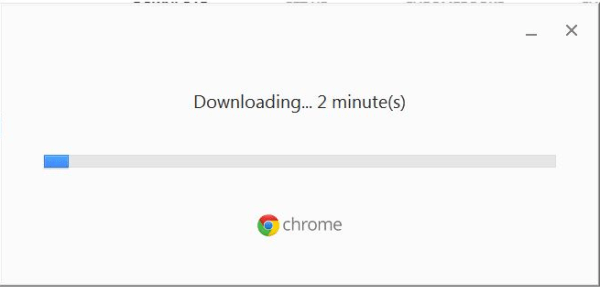

After the installation process is completed, the Google Chrome browser will open up, where the user will be required to enter in Google Account details.

The user will also be able to create an account if he does not possess a Google Account.

Google Chrome is now ready for use.

Leave a Reply