Facebook is a giant of social networking platform boasting of more than a billion members. However, despite the exponential growth in the numbers of people joining and enjoying this social site, there are also a growing number of disillusioned members fed up with this platform. If you feel that you have had enough or that this social networking site is not worth it, you can choose the option of deactivating your account or permanently deleting it. Deactivating your account is like putting it on hiatus. Facebook retains Your data and you can always rejoin the network by reactivating your account. However, deleting Facebook account is a serious issue as you cannot bring it back to life again, and you have to make a new account and start from scratch should you decide to join Facebook again.
You would surely love to get back all your data on Facebook, don’t you?
How to Backup Facebook
There is always some hesitation before you finally pull the trigger when deleting Facebook account. You may have built up a huge wealth of data on Facebook comprising beautiful photos, videos, comments, statuses that you would like to keep with you for the sake of happy memories. Facebook realizes this allurement and allows its members to download this data for offline use. It is pretty easy though it takes about a month for Facebook to cull your content and hand it over to you in downloadable form. To start this process,
• Log in to your account and go to Settings.
• Click on General tab
• Select download a copy link
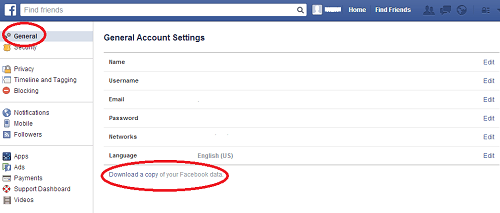
• Click on the green button named Start My Archive
• Enter your password in the window that pops up
• Click on Submit
Facebook sends you an email telling you that it has imitated the archiving process and will send you an email again when your content is ready for download. Click on the link supplied by Facebook to be taken to the download page. Now click on Download archive and specify the folder where you want to save this content and then click OK.
Do not forget to remove accounts linked with Facebook
How to remove Facebook Apps
Facebook gives a 14-day period before permanently deleting Facebook account. You can reactivate your account and log in within this period should you have a change of heart and decide to become a member again. However, if you have made up your mind and want to delete your account permanently, it is advisable to delink accounts of other websites from Facebook. If you Twitter, Instagram or other accounts on some websites are linked to your Facebook account, you will be automatically logged into your Facebook account even when you have decided to delete Facebook account. This is why you need to delink such accounts before starting permanent account deletion. You can do so by logging in your Facebook account.
• Go to Settings
• Select Apps from the left side menu and then click on Show All Apps Link
• Manually click on remove button to delink all the apps
The Final moment of Deletion
If you have made up your mind and want to delete Facebook account, the first thing that you need to do is to open Facebook and go to their Delete Account Page. If you are ready to say goodbye to Facebook forever, you can click on Submit button. Facebook confirms if you are sure to delete your account permanently. If you are sure, just enter the captcha and your password to confirm your deletion by clicking on OK.
Avoid Facebook on all Devices
Once you delete Facebook account, it takes 14 days for Facebook to officially close the account. Do not try to log in for at least two weeks to make sure that your account finally gets deleted by Facebook. You get an email from Facebook that the process has been initiated that confirms the fact that your account is being closed officially by Facebook.



Leave a Reply